The Sling Box
Page 2: Software Setup
The software included with the Sling Box is fairly comprehensive. There are a lot of options, but at times you must dig through too many menus in my opinion. It would have been nice if all of the options could have been put in one place. It could be confusing for the average computer user.
Upon inserting the CD you get this menu:

You can install the software or check for updates, which is a nice feature.
As usual, there were updates. Downloading the update took a while, as it was a whopping 71MB zip file.
During the software setup, the firmware of your Sling Box is upgraded as well, a very nice feature.
After the software is installed, the first time you run it this menu is presented. You have two options for if your sling box has never been setup, or if you have already set it up.

If you opt to install for the first time, you go through the setup wizard where you select the source input, tweak the image, and setup a remote if necessary.
1. 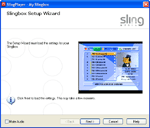 2.
2. 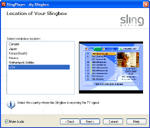 3.
3. 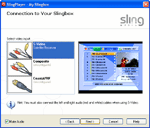 4.
4. 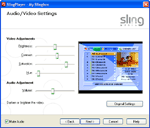
1. When the setup wizard loads settings are retrieved from the box and you see and hear your source video
2. Select the country you're in (I assume for PAL or NTSC)
3. Select Source - S-Video, Composite, or Coaxia/RF
4. Tweak the image as you see fit
5. 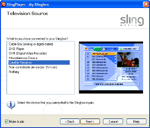 6.
6. 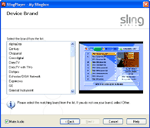 7.
7. 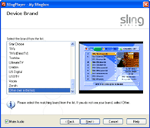 8.
8. 
5. Next you select the device you have connected (only applies to S-Video and Composite connections).
6. A list of manufacturers of various devices is presented for the remote control feature
7. This is the second half of the list, if your device doesn't appear you can select "Other (not in the list)"
8. If your device doesn't appear you can scroll through each item in this menu and hit the "Power" button for the sling box to try and figure out which IR commands your source will accept. After going through every option in the list, none worked for my box. This was dissapointing. I was able to make a custom file to control my satellite box though. That is why you see "S1554" entered into this box.


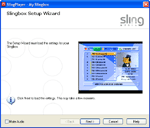 2.
2. 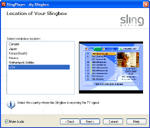 3.
3. 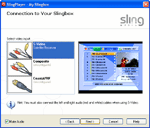 4.
4. 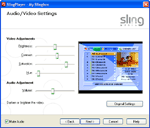
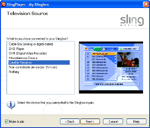 6.
6. 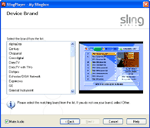 7.
7. 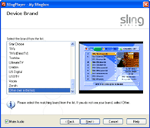 8.
8. 